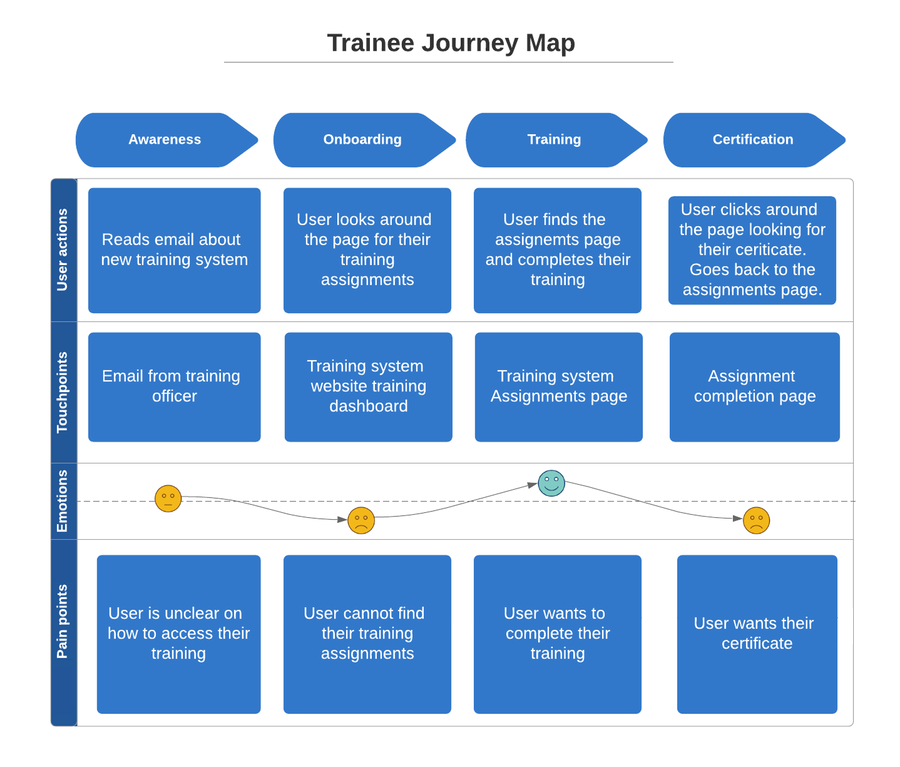Are you ignoring customers who are aggravated with your product? Do you know when and where they’re struggling?
Not taking a proactive approach to identifying and understanding customer pain points leads to attrition and churn.
Visualizing the customer experience is an easy way to understand when and where users are having positive or negative experiences so they can be addressed.
User Journey Maps are a great way to visualize the customer experience. They provide insight into whether interactions are positive or aggravating as well as provide an asset to share with the entire team, from development to management. This will guarantee everyone is on the same page as to who they are solving for and what needs to be done to help them succeed.
Items you’ll need for a journey map
Answering these questions will help you better understand what motivates your users and customers, in terms of their relationship with your product:
- Why did they sign up for the service?
- What is their primary goal?
- What steps did they take to attempt to accomplish their goal?
- How easy was it to accomplish their goal?
- Where are the gaps in achieving their goal?
First, create a journey map for the lifecycle of the product as a whole. Think top down. Don’t get into the weeds. What are the three BIG stages people go through to achieve the ONE primary goal?
Example: For a learning management system (LMS), the stages may be:
- Awareness
- Onboarding
- Assignment discovery
- Training completion
- Certification
Create a journey map for each of the goals your application sets out to serve. What are the individual interactions people have with the product? E.g. Product discovery, placing an order, sending a notification, and downloading a PDF.
Start from the smallest unit, the user
Create user personas to outline the most narrow user type. This will help you understand why they want to achieve their goal as much as will help you understand what their goal is.
The best way to do this is by going out and meeting your users face to face. Call, email, text. Use whatever method you have available and people respond to get their input. Understanding your users is probably the most critical ingredient in developing things people want. From there, create detailed personas of your users.
Get an understanding of their experience
What does the world around them look like when interacting with your product? Are they focused, doing deep work? Or are they short on time, in a rush, attempting to slot some work in? How does this match up with their goal or desired outcome when using the product?
What is the user’s understanding of the product and problem space? Are they domain experts? Or are they early in their career? What do they understand? What do they need to be taught?
Example: For a social media consultant, these may be
-
I’m texting with 1-3 clients at any given moment. They’re either asking me things I’ve already let know about or the status of campaigns we’re working on launching.
-
I’m creating a lot of one-off reports for clients, usually using Google Sheets or just copying and pasting my media post suggestions to my text messages to the client. A lot of my time is wasted on relaying this information to them. I have little time to do deep work.
Creating a Journey Map
A journey is a timeline of the steps users go through.
Be sure to include:
- The state the user is in or the step they’re taking.
- The interaction point of steps or events. E.g. Website? App?
- Whether interaction experiences are positive, neutral, or negative.
Step 1. Decide where to focus
Are you creating a map for the entire product experience? Or are you focusing on a narrow area of the product?
Step 2. List each touchpoint and add the metadata
Information such as where the interaction took place. Include whether it is a positive, neutral, or negative experience.
Step 3. Create a visualization of the map
LucidChart is my goto tool for this.
Example Journey Map
Here is an example journey map for an online training system.
Takeaway
Journey maps do not need to be complicated nor should they take too much time to complete. Be sure to revisit your maps every so often to make sure they’re current and accurate, as well as help you stay inline with the customer experience.